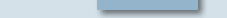Objectiver editions
Objectiver V3 is provided as a comprehensive requirements engineering solution covering needs of analysts at different levels of complexity. Three editions are available to meet your specific needs. - Standard edition. The Standard Edition is targeted to small- and medium-scale requirements engineering projects involving a single analyst and a few stakeholders.
- Professional edition. The Professional Edition is targeted to medium-scale requirements engineering projects involving a single analyst and many stakeholders. The Professional Edition adds productivity, quality control and reusability to the Standard Edition.
- Review edition. This companion Objectiver edition is dedicated to reviewing activites. The cost-effective review edition is targeted to stakeholders to support their reviewing efforts. With this edition they can browse through the model and annotate it without modifying its content otherwise. Annotations can later be imported in the original model using the Professional Edition.
Feature matrix
The following matrix compares the functionalities that are available in each version. In the following tables, cells with a colored background indicate a new feature in Objectiver V3.
Objectiver environment
| Functionality |
Standard |
Professional |
Review |
| Contextual pop-up menu |
• |
• |
• |
| Cut / Copy / Paste |
• |
• |
• |
| Comprehensive Tool Tips |
• |
• |
• |
| Drag and Drop support (*) |
• |
• |
• |
| Back and Forward navigation |
• |
• |
• |
| Multiple Undo/Redo |
• |
• |
• |
(*) not for Open Office documents
Modelling
Models
| Functionality |
Standard |
Professional |
Review |
| Supports standard KAOS goal-oriented modelling langauge
(Goals, Objects, Responsibilities, Agents, Operations, etc) |
• |
• |
|
Diagrams
| Functionality |
Standard |
Professional |
Review |
| Goal, Object, Responsibility, Operational models |
• |
• |
|
| Specific palette to each model type |
• |
• |
|
| Notes on all diagrams linkable to model elements |
• |
• |
|
| Hypertext links |
• |
• |
|
| Search tool supporting regular expressions |
• |
• |
|
| Zoom |
• |
• |
|
| Snap to grid |
• |
• |
|
| Automatic layout strategies |
• |
• |
|
Text
| Functionality |
Standard |
Professional |
Review |
| Basic text edition (incl. elementary text styles) |
• |
• |
|
| Elicitation of model elements directly in text document
|
• |
• |
|
| Drag and drop of references to model element |
• |
• |
|
| Reference names automatically updated |
• |
• |
|
| Hypertext links |
• |
• |
|
| Search tool supporting regular expressions |
• |
• |
|
| Edition
& display of OpenOffice Writer
documents (1) |
|
• |
|
| Conversion
from text documents to OO Wrtiter
documents |
|
• |
|
| Conversion
from OO Writer documents to text documents
(2) |
|
• |
|
(1) Models containing Open Office documents cannot be opened with the
standard and review editions.
(2) with possible loss of formatting information
Model checking
| Functionality |
Standard |
Professional |
Review |
| Model syntax checked in real time |
• |
• |
|
| Checks of model quality and completeness |
|
• |
|
| Inline edition of model elements violating checks |
|
• |
|
Model reuse
| Functionality |
Standard |
Professional |
Review |
| Package export |
|
• |
|
| Package import |
|
• |
|
Model interoperability
| Functionality |
Standard |
Professional |
Review |
| Save
Model in the Eclipse/EMF XMI format (3) |
|
• |
|
| Load
Model from Eclipse/EMF XMI
formatted files |
|
• |
|
| EMF
connector |
|
• (4) |
|
| OMG
OQL compliant Query Tool |
|
• (4) |
|
(3) Text, OO documents, notes, pictures, and review comments are not
saved
(4) Requires a Professional license with advanced features. Ask for
this feature to info@objectiver.com.
Model browsing
Package view
| Functionality |
Standard |
Professional |
Review |
| Display of model elements in user-defiend,
tree-structured packages |
• |
• |
• |
| Filering of model elements by model type |
• |
• |
• |
| Locate model elements from a document by a single click |
• |
• |
• |
| Locate model elemnts by name (auto-completion) |
• |
• |
• |
Model view
| Functionality |
Standard |
Professional |
Review |
| Display of model elements according to their type |
• |
• |
• |
Navigation
| Functionality |
Standard |
Professional |
Review |
| Access to model element neighbourhood |
• |
• |
• |
| Document cross-reference navigation |
• |
• |
• |
Reporting and publishing
Manual report editing
| Functionality |
Standard |
Professional |
Review |
| Quick reporting by dragging & dropping existing
diagrams and texts |
• |
• |
|
Automated report generation
| Functionality |
Standard |
Professional |
Review |
| Glossary |
• |
• |
|
| Issue list |
|
• |
|
| Package report |
|
• |
|
| Diagram/Document dependency |
|
• |
|
| Generation wizard for IEEE-830 compliant requirements
documents |
|
• |
|
HTML publishing
| Functionality |
Standard |
Professional |
Review |
| One click HTML publishing |
• |
• |
|
| Diagrams, texts and concept details published |
• |
• |
|
| Open
Office Writer documents published |
|
• |
|
| Zoomable and clickable diagram |
• |
• |
|
| Text with hyperlink |
• |
• |
|
| Open
Office Writer documents with hyperlinks |
|
• |
|
| Tool tip display of definition and issue attributes |
• |
• |
|
| Optional introduction text and diagram |
• |
• |
|
Report publishing
| Functionality |
Standard |
Professional |
Review |
| RTF output |
• |
• |
|
| ODF
output (.odt) |
|
• |
|
| Hyperlinks in document |
• |
• |
|
Validation
Analyst's tasks
| Functionality |
Standard |
Professional |
Review |
| Review file generation |
|
• |
|
| Review file importation |
|
• |
|
| Annotation follow-up |
|
• |
|
Stakeholder's tasks
| Functionality |
Standard |
Professional |
Review |
| Review file load and save (5) |
|
|
• |
| Diagram annotations |
|
|
• |
(5) Review models containing Open Office documents cannot yet be loaded
with the review edition. They must be converted into text
documents before the review file generation.
|